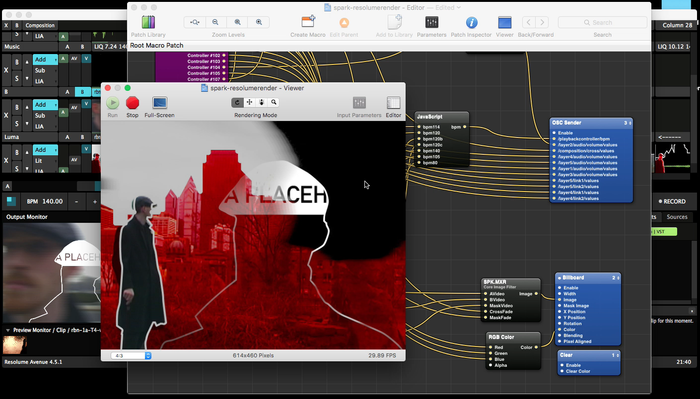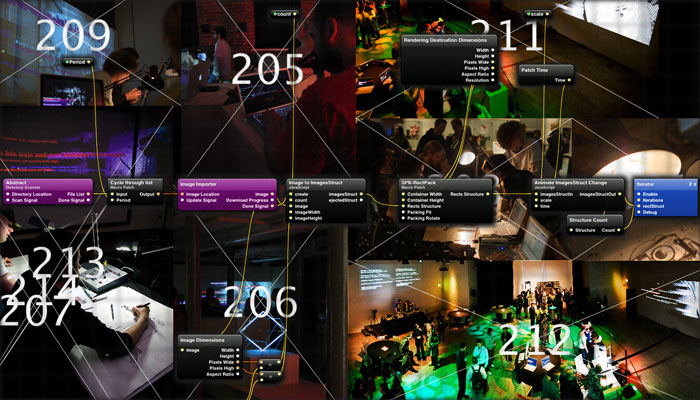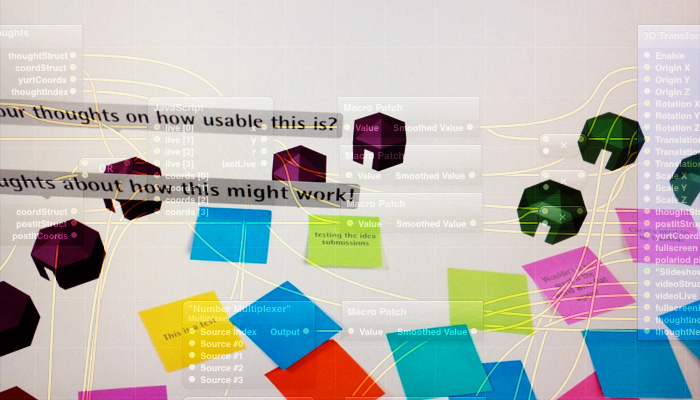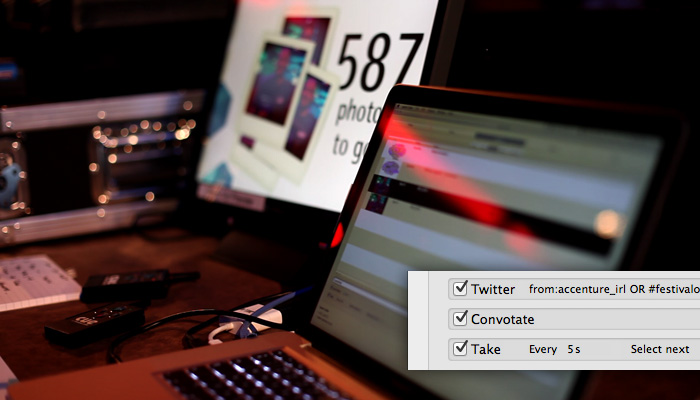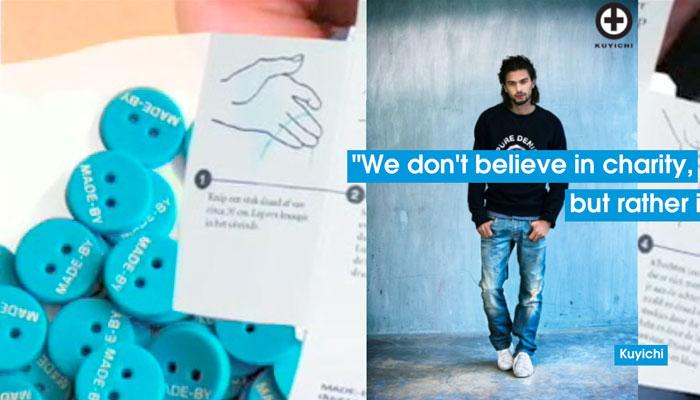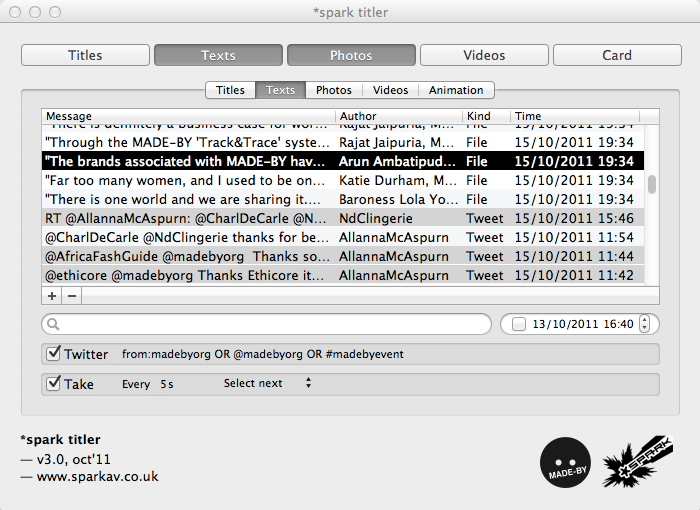back in 2009, the d-fuser was conceived to mix ‘triplehead’ dvi. it was a direct need for d-fuse’s live shows, along with HD. that story is long told.
then in 2011, the datapath X4 was released. it’s a triplehead2go on steroids, coming from the pro-av market rather than gamers. still, surprisingly affordable for what you get, which is a 1-in, 4-out dual-link dvi box where each output is completely configurable. before even getting to running quad-head, you could take triplehead input, split that to three outputs, and then use the forth to scale that non-standard 12x3 input back to something you could display on a monitor on your desk. i like, a lot.
it was a while until we got our hands on one at d-fuse HQ, but we did, and now the d-fuser can work with one too. of course, this has all happened since the firmware was commissioned and plans went to the factory, so the retail units don’t ship with this support. having just stepped through the process for the guildhall school of music and drama’s purchase of two d-fusers and an X4 for their scenography work, i’ve packaged up and made good the resources necessary. it’s not quite ready for http://sparklive.net/dfuser/support yet — it involves a windows pc, amongst other things — but the process works, and i’ve even got a nice align grid and 4x1 to 2x2 pixel map and test movie rolled in there.
so - attached is a zip of files with the resources you need to configure 2048x1536@30Hz through your d-fuser and 2048x1536@30Hz to 4x 1024x768@60Hz through the X4.
SparkDFuser-DatapathX4Support-v1.zip
Align Grids
SPK Align 2048x1536.png
SPK Align 4096x768.png
D-Fuser Controller Setup
_See support site for firmware v30 and above_
D-Fuser Processor Setup
Windows CorioTools SPK-DF-750 v423 with X4.zip
Datapath X4 Setup
spark dfuser - datapath X4 configure script
Pixel Map
Spark D-Fuser X4 4x1 to 2x2 Pixel Map.qtz
SPK Align 4096x768 30fps Bar.mov
i didn’t see many config scripts for the X4 when i wrote my first, so here’s the configure script from the zip in plain, google-searchable, text.
#!/bin/sh
echo '### Datapath X4 Configuration for *spark d-fuser'
echo '###'
echo '### http://sparklive.net/dfuser/support'
echo
if [ ! -x '/usr/local/bin/vqscmd' ]
then
echo 'Error: Missing Mac OSX software for X4'
echo ' Download and install from www.datapath.co.uk'
exit
fi
echo 'Setting input format to 2048x1536 30Hz'
/usr/local/bin/vqscmd -DeviceNumber=0 -InputEdid=1,2048,1536,30000
echo 'Setting output format to 2x2 grid of 1024x768 60Hz'
/usr/local/bin/vqscmd -DeviceNumber=0 -OutputMode=1,1024,768,60000,1
/usr/local/bin/vqscmd -DeviceNumber=0 -OutputSource=1
/usr/local/bin/vqscmd -DeviceNumber=0 -CaptureRegionDefault=0
echo 'Saving settings in X4'
/usr/local/bin/vqscmd -DeviceNumber=0 -Commit