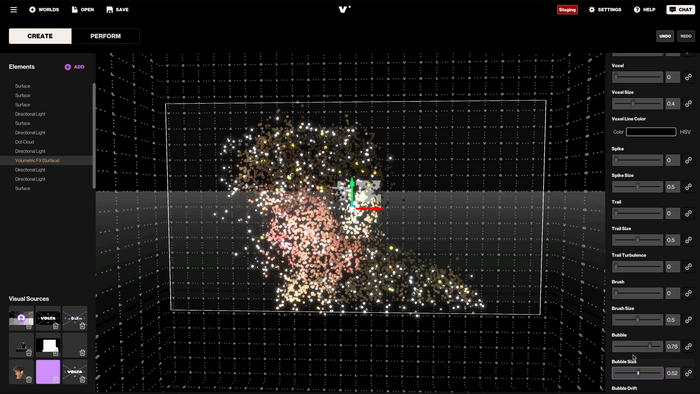…continued from last post; 4 of 4
This this is me, this visual source down here and that, and you can see here that this is another take on the kind of dot cloud kind of idea. This is an element that early, early early adopters will know as the chroma key billboard and more recent adopters will know as the Volumetric FX. This is us doing volumetric effects to what would be a flat 2D surface.
One of the problems we’ve had with this before was that you couldn’t have it cut out, you couldn’t have it so that the dots were just on you.
Another problem we’ve had with it was that it was introducing different colours. So now the colours are locked to the the colours of the source that, that you give it. But if you want, you can give it another visual source and now it will kind of on some of these, it will take highlight colours from that and we can get rid of that just by taking it back.
You’ve got all of these nice things to play with like bubbles. So hello again, that’s make his bubbles go up, up, up, up, up, up, up anyway.
Another thing here is that with these image masks… let’s set the volumetric effect surface, back, maybe just to that place holder image, we’ve we’ve seen so much now. I was masking with a still image before, but of course, we’re masking with visual sources so we can do anything. There’s a Volta logo bouncing along. Let’s add that as an image key. There it is. And so now you can see, you know, we’re starting to get some really nice 3d things going on there where the trails and the particles.
So that was a quick tour. Volta Create 0.12. You can do a lot more with your 2D sources.