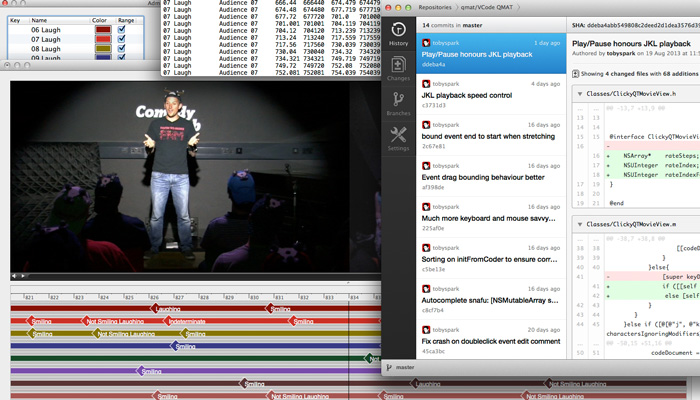a major part of the analysis for comedy lab is manually labelling what is happening when in the recordings. for instance, whether an audience member is laughing or not – for each audience member, throughout the performance. all in all, this adds up to a lot of work.
for this labelling to be accurate, let alone simply to get through it all, the interface of the video annotation software needs to be responsive - you are playing with time, in realtime. i was having such a bad time with elan[1] that the least bad option got to be writing my own simple annotator: all it need be is a responsive video player and a bag of keyboard shortcuts that generates a text document of annotations and times. luckily, there was an open-source objective-c / cocoa annotator out there, and so instead i’ve forked the code and hacked in the features i needed. never have i been so glad to be able to write native os x applications.
if you need features such as annotations coming from a controlled vocabulary and are continuous, ie. non-overlapping over time or workflow such as annotation can be done in one-pass with one hand on keyboard and one on scroll-gesture mouse/trackpad, the application is zipped and attached to this post (tested on 10.8, should work on earlier).
if you are a cocoa developer with similar needs, the code is now on github and i can give some pointers if needed.