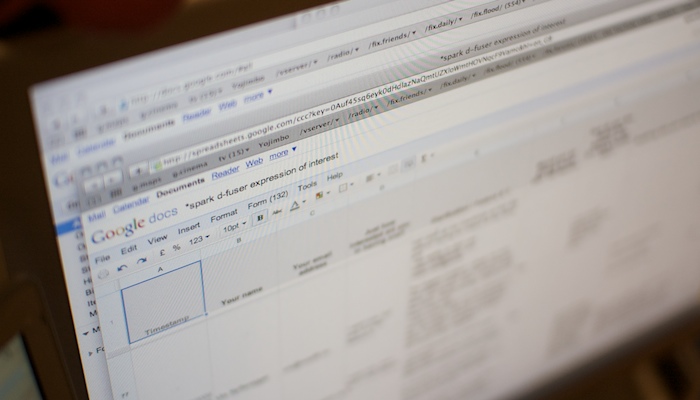here’s an update on the dvi-mixer project; i’ve been through the replies to the expression of interest, am working on some things that have come up, and here are a load of answers to common questions that came up.
CONTROLLER
Tap buttons: This is something a fair few people have asked for, and yes, I’m planning on adding this in.
Some kind of switch to route A or B to the output: Apart from temporary overrides of the tap buttons, the crossfader will be the only control for this. Its the hardware angle of just knowing that whatever the crossfader is set to, is what is actually happening. That said, I understand the concern of guaranteeing a solid output of A or B, not a flickering mostly A and a bit of B, and there’s already some logic in there to only start crossfading after a certain movement away from the extremes.
DJ-style faders: A single crossfader is all the control an over/normal or multiply blend mode needs. When you have additive mixing, you might want the A and B levels to be more than simply what is on either side of the crossfader’s knob. I’m thinking about this, DJ-style faders is probably overkill (expense, signal noise, break-ability and loss of simplicity of control surface), a fader curve setting at the back alongside the resolution setting is what I’m preferring at the moment.
Still button: I’m in the fence but looking into this. Displaying a preloaded still is possible, but then why not just full-screen an image on your laptop? A button to hammer on each channel while mixing live is probably not doable with the hardware as-is. We’ll see.
Single controller, multiple processors: This would fit what I want to do with a v2 controller.
Ethernet / OSC / Midi interface: This would fit what I want to do with a v2 controller.
Fader response time: Currently, this isn’t as I’d like it. Its been fine for D-Fuse or *spark use, but a scratch mixer it isn’t. Talking to the manufacturer turned up a technique that I hope should sort the communication side, and we should be shipping with a crossfader with much better electro-mechanical qualities. Regardless, there’ll be a demonstration video showing exactly the kind of response the shipping models will have before taking anybody’s money.
PROCESSOR
Higher resolutions: The hardware can only go so high. There is a bandwidth limit and a line length limit, so while it can do 1920x1200, it can’t do 2400x600 which is actually fewer pixels. I’d love it to be otherwise, I have a major project that really needs that Triplehead at 800x600, let alone the requests for 3072 x 768 I’ve had! Still, triple 640x480, dual 1024x768 and straight 1920x1080 are such a leap from 720x576. Addressing this seems the obvious next step for a version two of the processor.
Different resolutions: The twelve timings I settled on (six resolutions at 50 or 60Hz) were what seemed the most useful in my experience of AV work. Now bear with me: the processor has stored many more resolutions, but to get the plug’n’play ability I want the EDID info transmitted on the inputs needs to match. The tweaked firmware should increase the number of EDID memories, but this isn’t finite and we might not even get twelve. So as shipped, I haven’t had feedback that changes what the six common resolutions would be. The good news is that they should be reassignable, the bad news is that it won’t be trivial - lots of fiddling at your end.
Dual-link DVI: See above, the unit cannot process dual-link resolutions. There is a bonus here in that single link DVI cables are nicer, they should bend easier and weigh a good chunk less than dual-link ones. The dual-link cables I have are the single thing I really don’t like about the setup.
DVI-I sockets: You get DVI-D and VGA in the same socket, done right. Mix and match DVI or VGA inputs or output. EDID transmitted on the inputs that can be independent of what the output is doing.
Additive blend mode: The good news is that this should be happening! This is supercool, a great win. Also I’d had a blind-spot in not asking for multiply as well, so thanks to the feedback this is on the list as well: in terms of implementation, they’re pretty much equivalent, so the omens are good.
Photoshop-style blend modes: No chance. From my personal perspective, this is where you want to be doing stuff in software, the mixer is there to guarantee your signal to the projector, to give a hardware controlled fade to black, to allow seamless switching between between laptops outputting an image already fully composited in the modern vj app of your choice.
Audio In/Out: I’m not touching audio for a load of reasons, but would like to make a v2 controller that is controllable externally, so you could link an audio mixer with this via Midi / OSC for instance.
Split/Preview output: Its just two in, one-out. If you want to split anything, you’ll need separate DAs. Typically for me this is downstream of my TripleHead anyway, splitting the three VGA projector feeds to have a monitor preview of each.
TripleHead: Any TripleHead is separate to this. Bring your own if you want to use one in conjunction with the mixer. I’ve tested with a TH2Go Digital Edition only.
Latency: As per the fader response time, there’ll be a demonstration video showing exactly the kind of response the shipping models will have before taking anybody’s money. While we’re at it, the processing is in 24bit 4:4:4, so there should be no quality loss because of the mixing.
Internal power supply: It sucks, but its an external power supply for both the processor and controller I’m afraid. I did work through an all-in-one version, but the cons outweigh the pros.
THE SWEDES WON’T BUY A PIG IN A SACK
What a great saying; hat tip to Mikael. Once I have a processor running the tweaked firmware, and a controller representative of what will ship, I’ll make a video to show it all in action, and have the purchasing terms all laid out. And hopefully, you won’t just have my word to take for it… more to come soon.